- 您现在的位置:买卖IC网 > Sheet目录323 > DV164122 (Microchip Technology)ANALYZER SRL PICKIT W/DEMO BOARD
��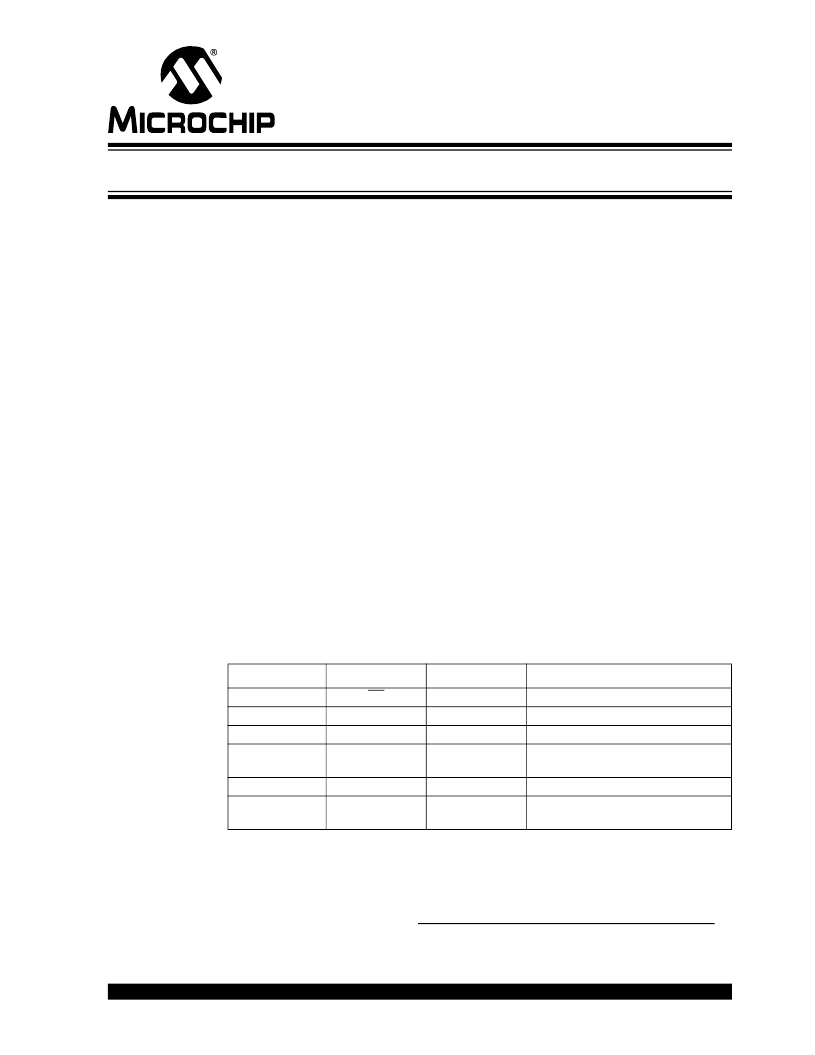 �
�
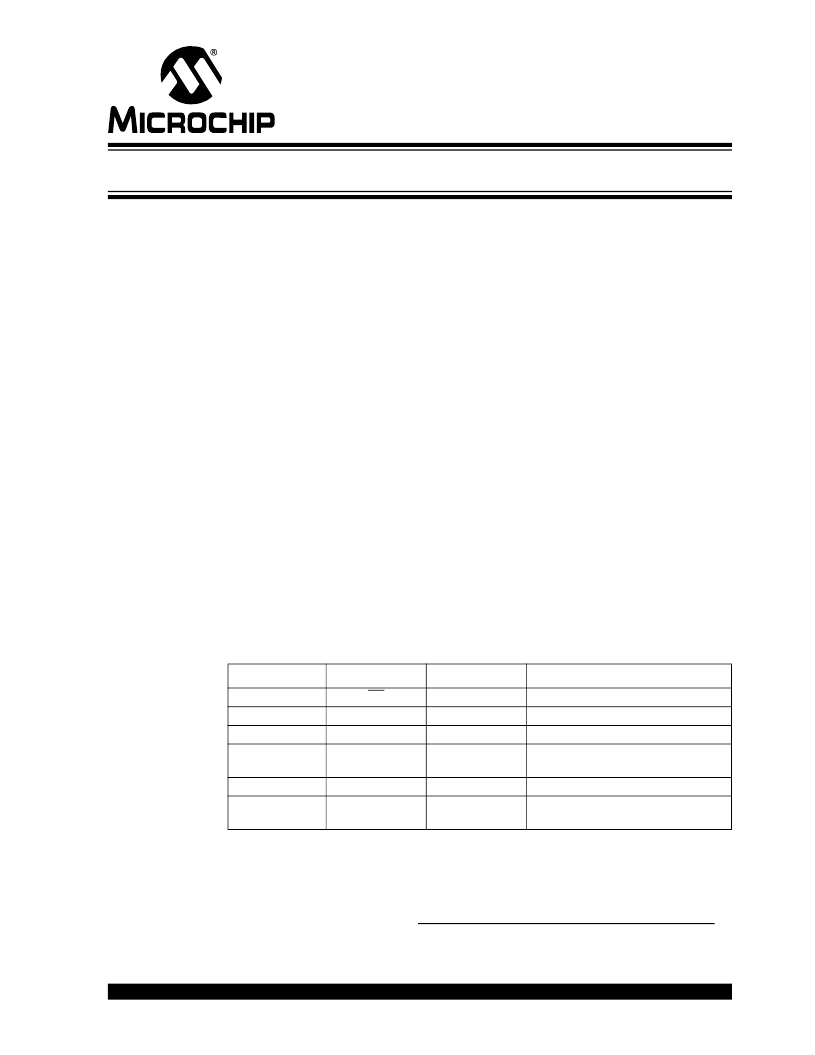 �
�PICkit?� SERIAL� ANALYZER�
�USER� ’S� GUIDE�
�Chapter� 5.� SPI� Master� Communications�
�5.1�
�5.2�
�INTRODUCTION�
�This� chapter� describes� the� SPI� Master� Communications� mode.� SPI� data� and� com-�
�mands� can� be� entered� using� a� Basic� Communications� window� or� by� creating� Script�
�Commands.�
�It� is� assumed� that� the� user� is� familiar� with� the� SPI� protocol.� For� more� information� see:�
�An� SPI� tutorial� is� available� on� the� Microchip� Technology� web� site.� Click� on� the� links:�
�Support� ->� Getting� Started� ->� PIC� MCU� Tutorials� ->� SPI� -� PICmicro� Serial� Peripheral�
�Interface�
�Several� application� notes� are� available� on� the� Microchip� Technology� web� site.� Click� on�
�links:� Design� ->� App� Notes� ->� Function:� Communications� ->� SPI�
�HIGHLIGHTS�
�This� chapter� discusses:�
�?�
�?�
�?�
�?�
�?�
�?�
�PICkit� Serial� Analyzer� Pin� Assignments�
�Selecting� Communications� Mode�
�Configurating� SPI� Communications� Mode�
�Communications:� Basic� Operations�
�Script� Builder�
�Script� Execute�
�5.3�
�PICkit?� SERIAL� ANALYZER� PIN� ASSIGNMENTS�
�The� PICkit� Serial� Analyzer� pin� assignments� for� SPI� Master� mode� are:�
�TABLE� 5-1:�
�PIN� ASSIGNMENTS�
�Pin�
�1�
�2�
�3�
�4�
�Label�
�CS�
�+V�
�GND�
�SDI�
�Type�
�Output�
�Power�
�Power�
�Input�
�Description�
�Chip� Select� (Active� Low)�
�Target� Power�
�Ground�
�Serial� Data� In� (with� respect� to� the�
�PICkit� Serial� Analyzer)�
�5�
�6�
�SCK�
�SDO�
�Output�
�Output�
�Serial� Clock�
�Serial� Data� Out� (with� respect� to� the�
�PICkit� Serial� Analyzer)�
�5.4�
�SELECTING� COMMUNICATIONS� MODE�
�The� SPI� Master� Communications� mode� is� selected� from� the� Configuration� Wizard� or�
�menu� bar.�
�Configuration� Wizard� –� Select� PICkit Serial Analyzer > Run Configuration Wizard�
�from� the� menu� bar�
�?� 2007� Microchip� Technology� Inc.�
�DS51647A-page� 37�
�发布紧急采购,3分钟左右您将得到回复。
相关PDF资料
DV164131
KIT STARTER PICKIT 3
DV164132
KIT EVAL F1 FOR PIC12F1/PIC16F1
DV243003
KIT STARTER FOR SRL MEM PRODUCTS
DVA1001
ADAPTER FOR PIC16F716 18DIP
DVA1004
DEVICE ADAPTER 8/14/20DIP
E3R-D12GP-P
RELAY RCVR PLUG-IN DIMMER
E3R-R12-3HOTP
RCVR 3WIRE RELAY 120V
E3R-R12GP
RCVR PLUG-IN RELAY
相关代理商/技术参数
DV164126
功能描述:开发板和工具包 - PIC / DSPIC USB Kit w/ PICkit LowPinCount RoHS:否 制造商:Microchip Technology 产品:Starter Kits 工具用于评估:chipKIT 核心:Uno32 接口类型: 工作电源电压:
DV164130
功能描述:电路内置调试器 PICkit 3 Starter Kit
RoHS:否 制造商:Microchip Technology 产品:In-Circuit Debugger Kits 工具用于评估:PIC16F1829 用于:PIC16F1829 核心:PIC 接口类型: 工作电源电压:
DV164131
功能描述:电路内置调试器 PICkit 3 Debug Exprs RoHS:否 制造商:Microchip Technology 产品:In-Circuit Debugger Kits 工具用于评估:PIC MCUs, dsPIC DSCs 用于:07-00024, AC164113 核心:dsPIC, PIC 接口类型:USB 工作电源电压:3 V to 5 V
DV164131
制造商:Microchip Technology Inc 功能描述:PICKIT 3 DEBUG EXPRESS
DV164131-XLP
制造商:Microchip Technology Inc 功能描述:KIT DEV PICKIT 3-XLP/NANOWAT
DV164132
功能描述:开发板和工具包 - PIC / DSPIC F1 Evaluation Kit RoHS:否 制造商:Microchip Technology 产品:Starter Kits 工具用于评估:chipKIT 核心:Uno32 接口类型: 工作电源电压:
DV164132
制造商:Microchip Technology Inc 功能描述:PIC12F1xxx/PIC16F1xxx F1 Evaluation Kit
DV164133
功能描述:电源管理IC开发工具 Energy Harvesting Development Tool
RoHS:否 制造商:Maxim Integrated 产品:Evaluation Kits 类型:Battery Management 工具用于评估:MAX17710GB 输入电压: 输出电压:1.8 V